Object-Oriented
RAPTOR mode
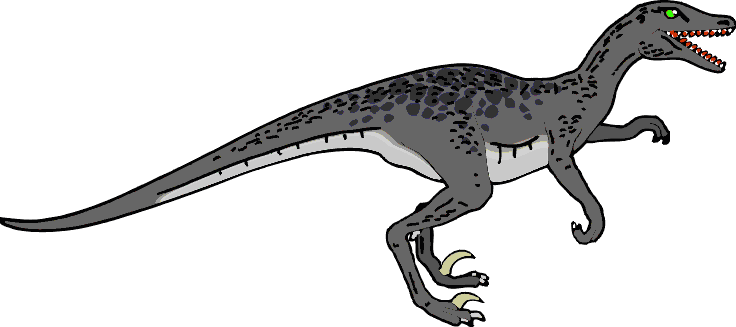
You can select the new Object-Oriented mode using the mode menu:
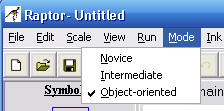
Once you've done this, go to the UML tab and design your class hierarchy. Click the "New Class" button, then type a name in the Name box.
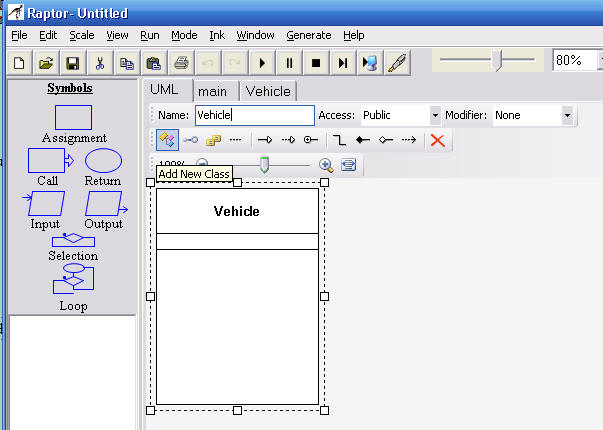
Double click on a class to modify add/remove methods and fields. To create a child class, click on the "inherits from" button, then click first on the child class, then on the parent class. You can click on the connecting arrow and move it.
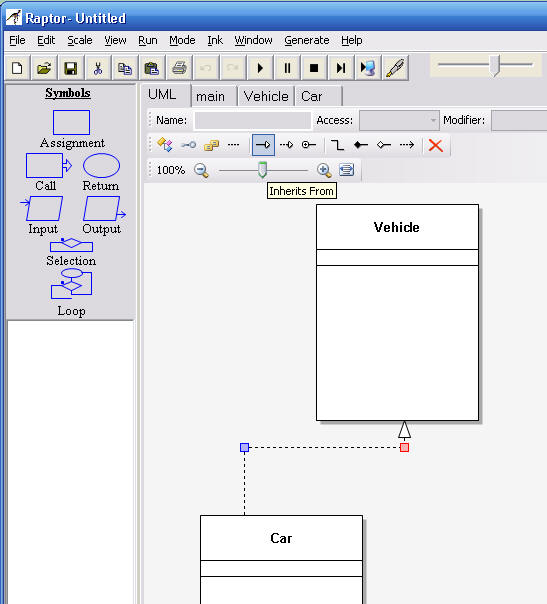
Edit the method bodies by clicking on the tab for the class, then the subtab for the method. The fields of the class are shown on the left. Note the the Object-Oriented mode has a new "Return" symbol.
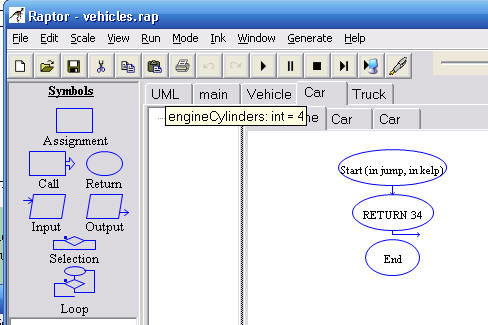
You can generate Java code from your design by picking "Java" from the "Generate" menu. To match the semantics of Java loops, loops in Object-Oriented mode exit when the condition is false instead of when the condition is true (the default in Novice and Intermediate modes). If you plan to use multiple modes in your course, set the registry entry HKEY_LOCAL_MACHINE\Software\Raptor\reverse_loop_logic to true. Loops in Novice and Intermediate modes will then act like while loops, as in Object-Oriented mode.
OO
Mode Handouts
Below
handouts are by Elizabeth Drake, edited from Appendix D of her book, Prelude
to Programming: Concepts and Design, 5th Edition, by Elizabeth
Drake and Stewart Venit, Addison-Wesley, 2011.† Linked here with authorís
permission.